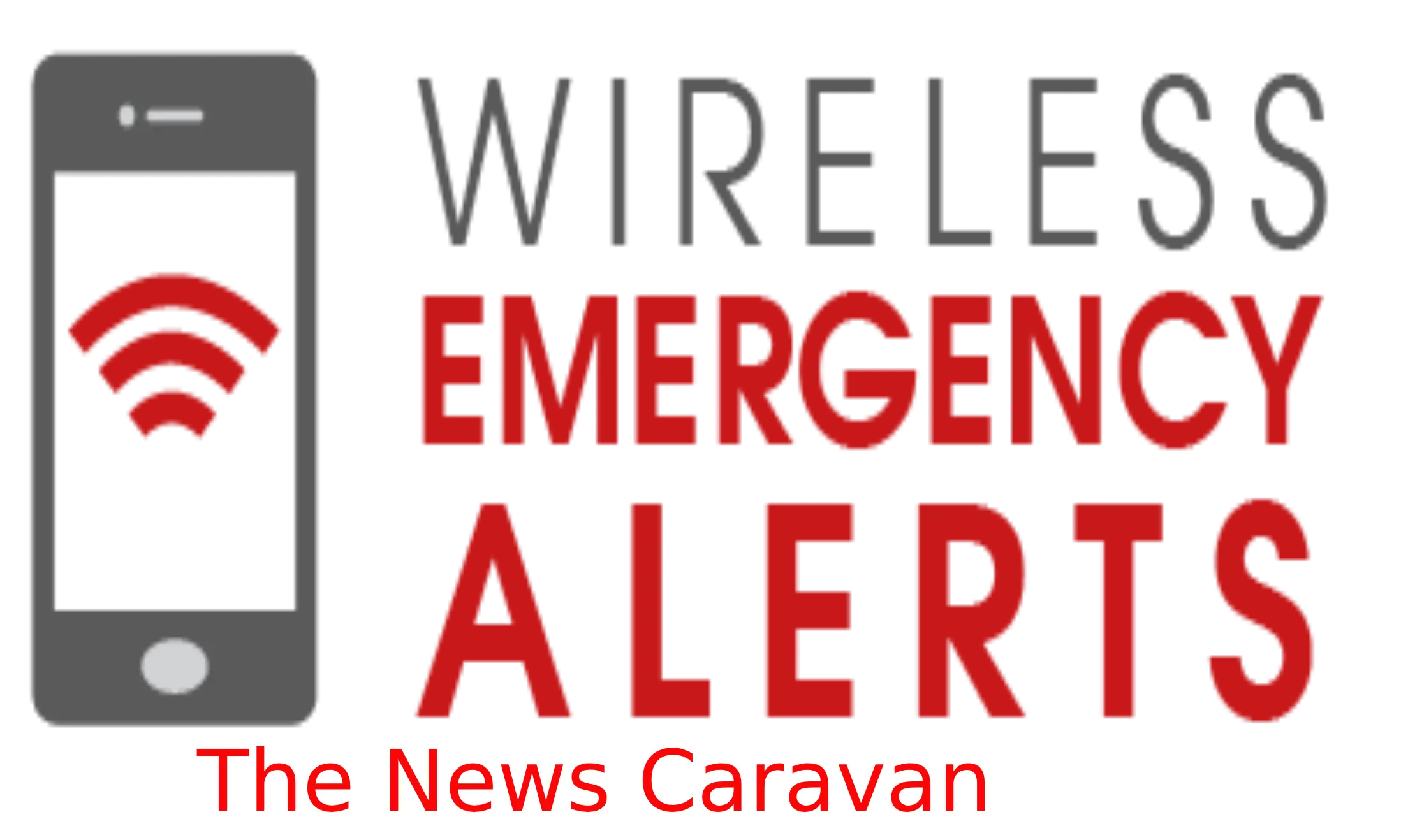What Are Wireless Emergency Alerts?
Wireless emergency alerts are crucial messages broadcasted by government bodies to keep citizens informed and safe during critical situations. These alerts are intended to provide instant updates about natural calamities, extreme threats, or important tests, ensuring people are aware of potential dangers or necessary actions.
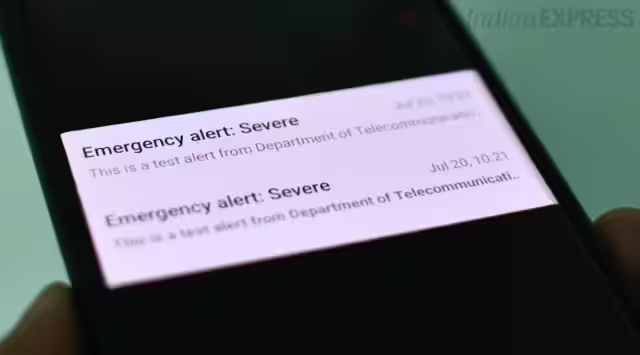
Recent Notifications: “Emergency Alert: Severe”
If you recently received a pop-up notification on your smartphone with the message “Emergency Alert: Severe,” you are not alone. The Department of Telecommunication (DoT), Govt of India, has been actively testing its emergency alert system to ensure its effectiveness in reaching citizens during emergencies. These alerts may also inform about natural calamities, such as waterlogging during the monsoon season.
The Purpose and Importance of Wireless Emergency Alerts
Government bodies use wireless emergency alerts as a critical means of communication to relay important information directly to citizens’ smartphones. By default, this feature is enabled on Android and iOS devices, allowing authorities to deliver crucial updates instantly. While these alerts may sometimes appear as tests, they are primarily used during emergencies to keep citizens informed and safe.
Disabling Alerts: Should You Do It?
Although you have the option to disable wireless emergency alerts on your smartphone, it is essential to consider the implications of doing so. While it might prevent you from receiving critical updates during emergencies, it also means missing out on potentially life-saving information.
How to Disable Wireless Emergency Alerts
For iPhone users, disabling government alerts is straightforward. Navigate to Settings > Notifications > Government Alerts, and turn it off. However, considering the importance of these alerts, it’s advisable to leave them enabled.
Disabling Alerts on Android
Disabling wireless emergency alerts on Android smartphones varies depending on the brand. In general, you can find the option by going to Settings > Safety and Emergency > Wireless Emergency Alerts. Here, you can choose to disable specific options, such as extreme threats, severe threats, AMBER alerts, and test alerts. However, it is crucial to weigh the necessity of these alerts against any potential inconvenience.
A Critical Service to Keep You Safe
Wireless emergency alerts are not meant to be a nuisance; instead, they serve as a lifeline during emergencies. By keeping citizens informed about natural disasters, severe threats, or potential hazards, these alerts help communities take necessary precautions and stay safe.
The Future of Emergency Communication
As technology continues to advance, wireless emergency alerts will likely become even more precise and effective. Government bodies will leverage these systems to provide real-time information, ensuring citizens are well-informed, and public safety measures are efficiently executed.
Conclusion:
Wireless emergency alerts are a vital tool in today’s fast-paced world, where staying informed can make all the difference during emergencies. While you have the option to disable these alerts, it is strongly recommended to keep them enabled to receive key updates from relevant authorities and ensure your safety and well-being. Governments are continually striving to enhance their alert systems, making them more targeted and efficient, ultimately creating a safer and more prepared society.